Unverified ChatGPT Plugins: Are They Safe? How to Install Them?
This morning when I got my Chat GPT login and started to use it, I suddenly found that the “webpilot” plugin was followed by a small logo meant “unverified”. It’s the first time I saw it.
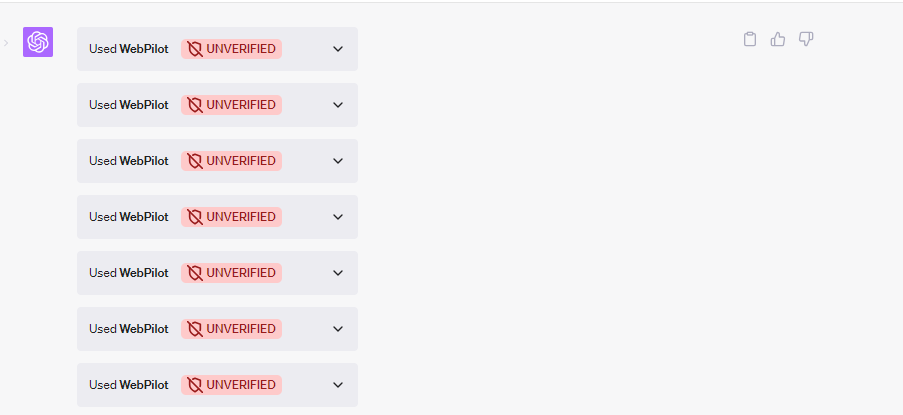
Table of Contents
What is ChatGPT?
ChatGPT is an advanced language model developed by OpenAI. It’s designed to generate human-like text based on the input it receives. It’s capable of answering questions, writing essays, summarizing long documents, and even creating poetry.
Read More About:ChatGPT’s Data Breach? Is ChatGPT Still Safe?
What is a ChatGPT Plugin?
A ChatGPT plugin is an additional feature that can be integrated into the ChatGPT platform. These plugins enable third parties to build on top of the ChatGPT platform, enhancing its capabilities. They can perform various actions such as reserving a restaurant, providing real-time services like sports scores or weather information, and including knowledge from documentation.
Read More About:How to Download ChatGPT APP?Is ChatGPT APP Safe?
How to Install a ChatGPT Plugin?
Here is a step-by-step guide on how to install a ChatGPT plugin:
- Access the ChatGPT User Interface (UI): Log into your ChatGPT account and navigate to the user interface.
- Navigate to the Plugin Section: Look for the plugin section in the UI. This is usually located in the settings or a dedicated section for plugins.
- Choose a Plugin: Browse through the available plugins and choose the one you wish to install.
- Remember, you can only install plugins that are compatible with your version of ChatGPT.
- Enable the Plugin: Once you’ve chosen a plugin, there should be an option to enable it. Click on this option.
- Authenticate the Plugin (if required): Some plugins may require OAuth-authentication. If this is the case, follow the prompts to authenticate the plugin.
- Confirm Installation: After the plugin is enabled and authenticated (if required), confirm the installation. The plugin should now be installed and ready to use.
Please note that only ChatGPT Plus Users can install and use ChatGPT Plugins by now. And the exact steps may vary depending on the specific plugin and the version of ChatGPT you are using. Always refer to the plugin’s documentation for the most accurate instructions.
Read More About:ChatGPT Reddit:Discover All the Secrets of ChatGPT
Are Unverified ChatGPT Plugins Safe?
Unverified ChatGPT plugins are those that have not yet been officially approved by OpenAI. While these plugins can still be used, they come with a certain level of risk as they have not undergone the rigorous testing and verification process. Users are advised to exercise caution when installing and using unverified plugins.
How to Get Your ChatGPT Plugin Verified?
Getting your ChatGPT plugin verified involves submitting it for review to OpenAI. Here is a general step-by-step guide:
- Develop Your Plugin: Before you can submit your plugin for verification, you need to develop it according to OpenAI’s guidelines.
- Make sure your plugin is functional and meets all the necessary requirements.
- Test Your Plugin: Thoroughly test your plugin to ensure it works as expected. Fix any bugs or issues that arise during testing.
- Prepare Documentation: Prepare comprehensive documentation for your plugin. This should include details about what the plugin does, how to install it, how to use it, and any other relevant information.
- Submit Your Plugin for Review: Once your plugin is ready and you have prepared the necessary documentation, you can submit it for review to OpenAI. This usually involves filling out a form or sending an email to OpenAI’s review team.
- Address Feedback: If the review team has any feedback or requests for changes, address these promptly. This may involve making changes to your plugin or its documentation.
- Wait for Approval: Once you’ve addressed all feedback and your plugin meets OpenAI’s standards, it will be verified. This process can take some time, so be patient.
Remember, these are general steps and the exact process may vary. Always refer to OpenAI’s official guidelines for the most accurate information.
Read More About:ChatGPT vs GitHub Copilot, Who is Better?
Good ChatGPT Plugins You Should Try
There are numerous ChatGPT plugins that can enhance your experience with the platform. Some of the recommended ones include:
- Slack: Plugin for querying Slack.
- Medium Plugin: Plugin for accessing, browsing, and extracting Medium content.
- QuickChart: Plugin for generating charts and QR codes.
- Wolfram: Access computation, math, curated knowledge & real-time data through Wolfram|Alpha and Wolfram Language.
- FiscalNote: Discover, monitor, and manage the issues that matter to you with FiscalNote’s legislative and regulatory tracking tools.
- Zapier: Interact with over 5,000+ apps like Google Sheets, Gmail, HubSpot, Salesforce, and thousands more.
Conclusion
While unverified ChatGPT plugins offer a wide range of additional features and capabilities, users should exercise caution when installing and using them. Always ensure that any plugins you use come from reliable sources and have undergone thorough testing and verification.

