AIPRM for ChatGPT: Install and Use Guide
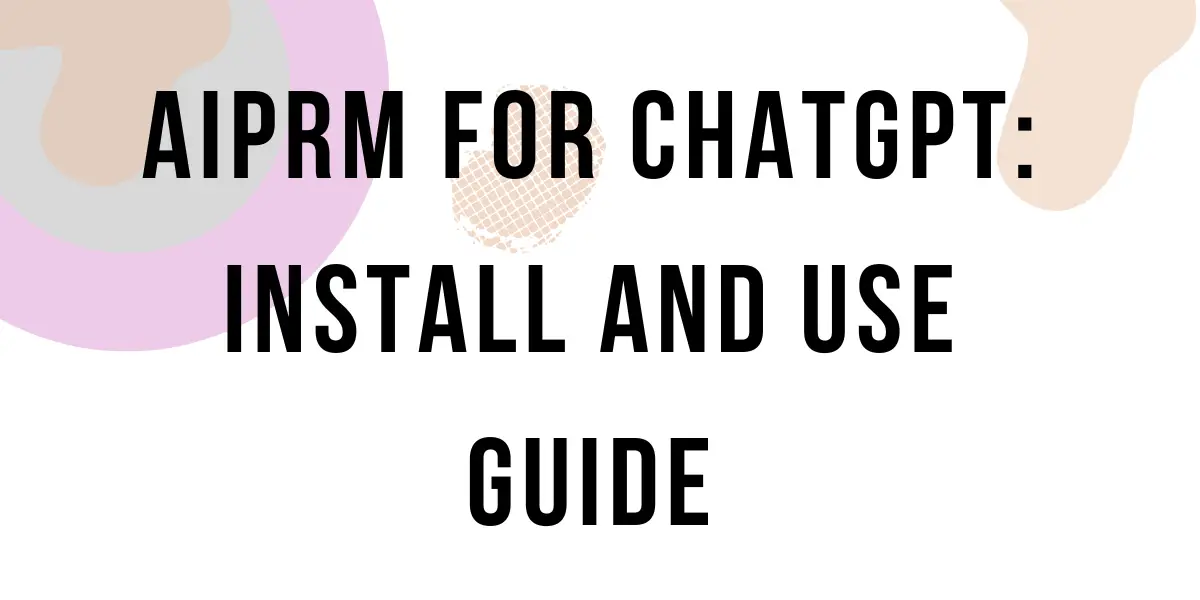
In the rapidly evolving landscape of artificial intelligence, ChatGPT has carved a niche for itself as a premier conversational AI tool. However, to truly tap into its vast capabilities, extensions like AIPRM are indispensable. This comprehensive guide aims to provide a detailed overview of AIPRM for ChatGPT, ensuring you can maximize its benefits.
AIPRM for ChatGPT is a Chrome extension designed to enhance your productivity with ChatGPT. It offers a collection of prompt templates for various tasks, allowing users to interact more efficiently with the AI.
Table of Contents
What is ChatGPT?
ChatGPT, a brainchild of OpenAI, is a chatbot that harnesses the prowess of cutting-edge models such as GPT-3.5 and GPT-4. Its design ensures that interactions mimic human-like conversations, offering users a seamless and intuitive experience. Over the years, its popularity has skyrocketed, with millions turning to ChatGPT for diverse needs.
What is AIPRM for ChatGPT?
AIPRM, standing for Artificial Intelligence-Powered Response Manager, is not just another Chrome extension. It’s a productivity powerhouse for ChatGPT users. By offering a curated collection of prompt templates and pre-written commands, AIPRM eliminates the repetitive task of crafting prompts from scratch. Whether you’re looking to optimize for SEO, draft content, or code, AIPRM has a template ready for you.
Read More About:How to Use ChatGPT to Make Money? Best 10 Ways for You!
What Can You Do with AIPRM for ChatGPT?
- Generate AI Art Prompts: Crafting the perfect prompt for AI art can be challenging. AIPRM offers templates that ensure clarity and precision, ensuring the AI understands your creative vision.
- Rewrite Content: Whether you’re looking to polish your content, make it more persuasive, or correct grammatical nuances, AIPRM’s rewriting templates are a boon.
- Generate Meta-Descriptions & Titles: Crafting compelling meta-descriptions and catchy titles is an art. AIPRM’s templates ensure your content stands out in the crowded digital space.
- Coding and Bug Fixes: For the tech-savvy, AIPRM offers coding templates that can expedite bug fixes and code creation.
Key Features of AIPRM for ChatGPT
- Diverse Prompt Collection: From coding to copywriting, AIPRM’s vast template library caters to a plethora of tasks.
- User-Centric Design: With its intuitive interface, even those new to ChatGPT can navigate AIPRM with ease.
- Customization: Feel a creative spark? AIPRM allows users to craft their own prompts, ensuring a tailored experience.
- Community Contribution: Share your genius with the world! AIPRM encourages users to create public templates, fostering a collaborative environment.
Pricing of AIPRM for ChatGPT
- Free Version: Ideal for beginners, this version offers access to a plethora of community prompts.
- Plus ($9/month): An expanded template library awaits, perfect for those seeking a bit more.
- Pro ($29/month): Dive into advanced features like verified prompts and the AIPRM Everywhere capability.
- Elite ($79/month): For the power users, this plan offers an even larger template collection and other premium features.
- Titan ($699/month): The ultimate AIPRM experience, offering 20 times the capabilities of the Pro plan.
How to Install AIPRM for ChatGPT on Your PC?
- Chrome Web Store: Begin by navigating to the Chrome Web Store.
- Search: Input “AIPRM for ChatGPT” in the search bar.
- Installation: Upon locating the extension, click the “Add to Chrome” button.
- Integration: Post-installation, the extension seamlessly integrates with your browser.
- Refreshed Interface: On visiting ChatGPT post-installation, users are greeted with a revamped interface brimming with prompt templates.
Read More About:ChatGPT vs GitHub Copilot, Who is Better?
How to Use AIPRM for ChatGPT Online?
- Chat GPT login: Start by navigating and logging to ChatGPT.
- AIPRM Interface: The AIPRM-enhanced interface showcases various prompt templates.
- Template Selection: Choose a template that aligns with your current need.
- Customization: If required, tweak the template for a more personalized interaction.
- Engage with ChatGPT: Use the selected template to converse with ChatGPT and await its response.
How to Use AIPRM for ChatGPT: Complete Guide
- Define Your Goal: Understand the objective of your ChatGPT interaction.
- Browse AIPRM Templates: Navigate through AIPRM’s diverse template collection.
- Template Selection: Opt for a template that mirrors your goal.
- Template Modification: For a unique touch, modify the chosen template.
- AI Interaction: Use the modified template to engage with ChatGPT.
- Analyze & Adjust: Post-interaction, analyze the AI’s response and make adjustments if needed.
- Create Personal Templates: For recurring tasks, craft your own templates for quick future access.
Conclusion
AIPRM for ChatGPT is more than just an extension; it’s a revolution for ChatGPT enthusiasts. Whether you’re a content creator, a coder, or someone looking to optimize their ChatGPT interactions, AIPRM is the tool you’ve been waiting for.
FAQ
In the ChatGPT realm, templates refer to pre-set prompts that users can repeatedly deploy.
Yes, AIPRM offers a free version. However, for enhanced features, users can opt for paid plans.
While ChatGPT is a conversational AI developed by OpenAI, AIPRM serves as its productivity-enhancing extension, offering a vast collection of ready-to-use prompts.

