Suno
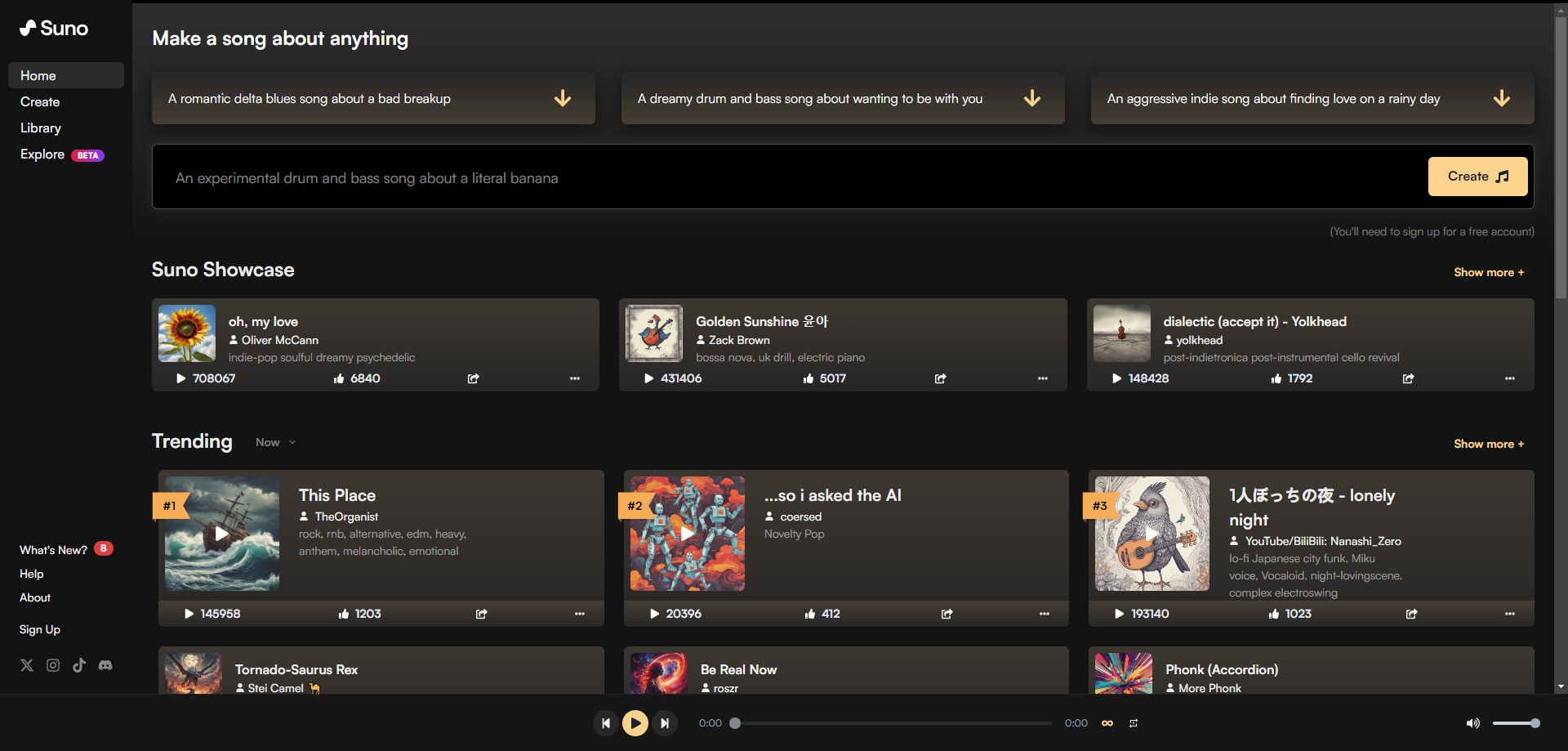
What is Suno?
Suno is a dynamic online platform designed to democratize the music creation process, allowing users from all backgrounds to produce music with ease. The service aims to build a future where musical creativity is not bound by technical skills or access to expensive equipment. At its core, Suno provides a comprehensive suite of tools that users can leverage to compose and share music, regardless of their previous experience. From amateurs to seasoned musicians, Suno offers an inclusive, accessible, and collaborative environment that nurtures creativity. The platform’s user-friendly interface simplifies the music-making process, making it possible to create a song about virtually anything. With a focus on community and innovation, Suno also showcases trending tracks and unique genres, inviting users to explore new musical landscapes and expand their creative horizons.
Suno Details
- Price: Free sign-up with optional premium features
- Tag: Inclusive, innovative, user-friendly
- Developer: Suno, Inc.
Suno Key Features
- Accessibility: Suno is designed to be accessible to users of all skill levels, featuring a simple interface that guides you through the music creation process.
- Variety of Genres: Whether you’re into rock, pop, classical, or experimental music, Suno supports a wide array of musical genres to cater to diverse tastes.
- Collaborative Tools: Collaborate with other users or invite friends to join you in the music-making process, enhancing creativity through community interaction.
- High-Quality Output: Despite its ease of use, Suno does not compromise on the quality of music produced, offering high fidelity sound that can rival professional productions.
- Educational Content: For those new to music production, Suno provides tutorials and guides to help you learn and improve your music creation skills.
- Customization Options: Users can customize their music with various instruments and sound effects, allowing for unique creations that reflect their personal style.
Pricing of Suno
- Free Tier: Users can sign up for free, which includes access to basic music creation tools and the ability to share their music online.
- Premium Subscription: For a monthly fee, users gain access to advanced features, such as exclusive sound packs, additional collaboration tools, and priority support.
- Educational Discounts: Suno offers special pricing for educational institutions looking to incorporate the platform into their curriculums.
How to Use Suno
Step 1: Sign Up and Explore the Interface
Begin your musical journey on Suno by signing up for a free account. Once registered, take your time to navigate through the platform’s user-friendly interface. Explore the various tools and features available, such as the music library and the creation suite. Familiarize yourself with the layout and where everything is located, which will make your music creation process smoother and more intuitive.
Step 2: Choose Your Genre and Start Creating
Select a musical genre that resonates with you. Suno offers a range of genres to choose from, ensuring that you can find a style that suits your taste. Once you’ve picked your genre, start experimenting with different sounds and instruments available on the platform. Use the drag-and-drop features to add and arrange elements in your track. Don’t hesitate to mix different styles and sounds to create something truly unique.
Step 3: Collaborate and Share
One of Suno’s strengths is its collaborative environment. Invite friends or connect with other users within the platform to collaborate on projects. This can provide new insights and ideas, enhancing your music. Once you’re satisfied with your creation, use Suno’s sharing tools to publish your song on the platform or share it across social media. Engage with feedback from the community to refine your skills and gain more visibility in the music scene.
