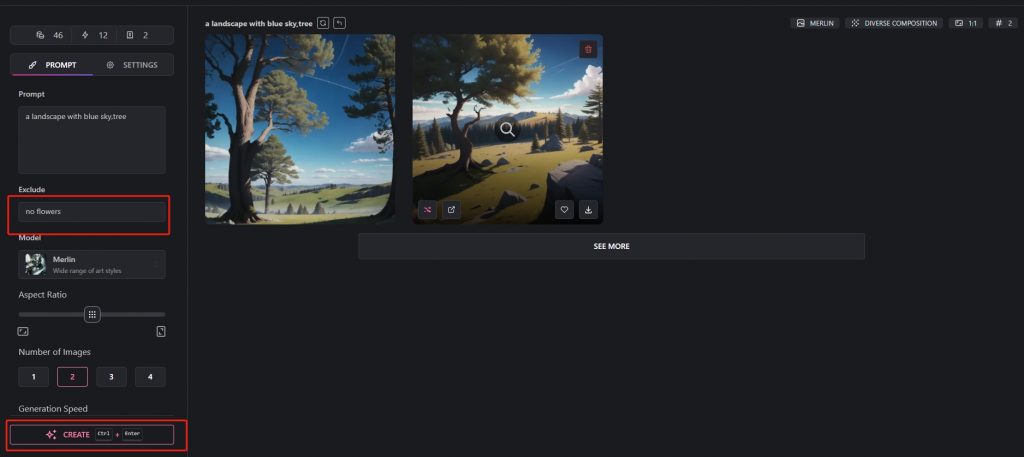Unstable Diffusion
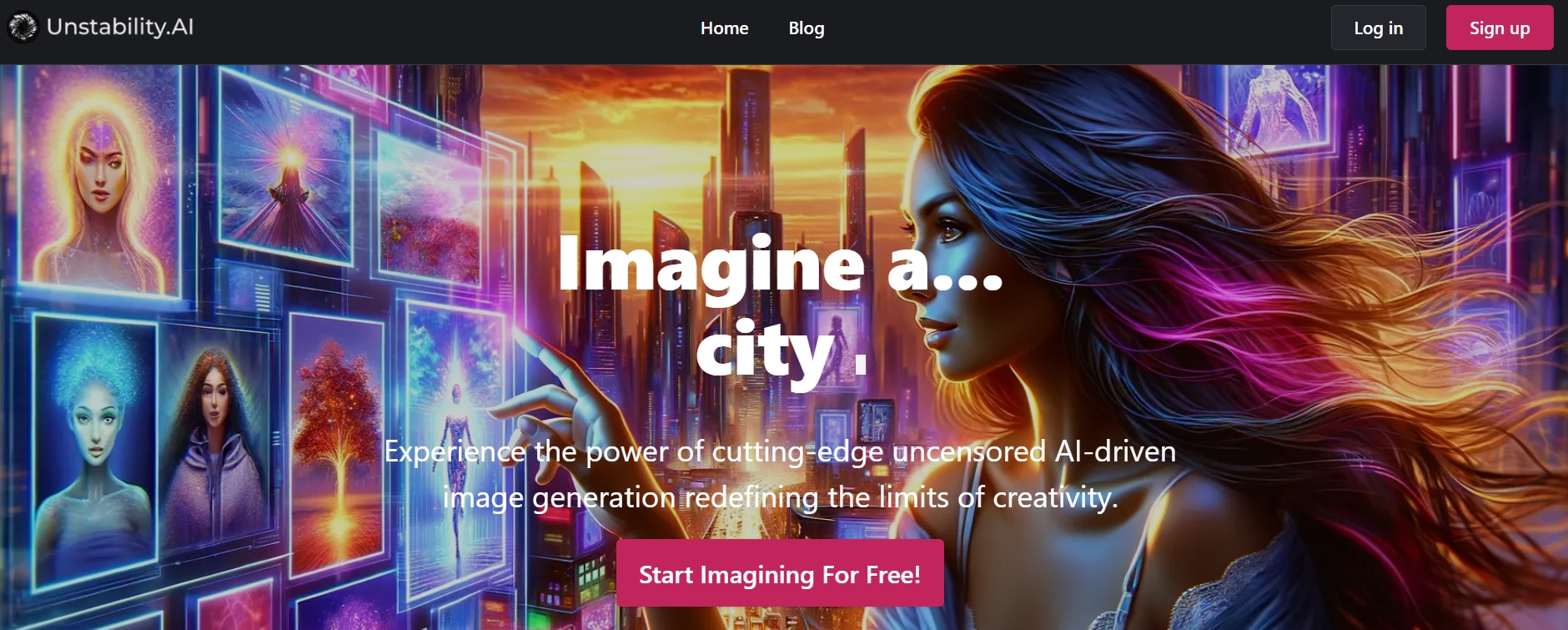
What is Unstable Diffusion?
Unstable Diffusion is a cutting-edge artificial intelligence technology that specializes in generating high-quality images from textual or conceptual prompts. This technology leverages a diffusion modeling technique, a type of machine learning, to create visuals that combine creativity with a touch of unpredictability. Unlike stable diffusion models that aim for consistent and predictable outcomes, Unstable Diffusion embraces the chaos of creativity, resulting in unique and sometimes surprising artistic creations. This approach allows for more dynamic and innovative visual expressions, pushing the boundaries of traditional image generation tools.
Unstable Diffusion Details
Price: Free access with optional paid upgrades
Tag: AI-driven image generation
Developer: Unstability.ai
Unstable Diffusion Key Features
- Customization: Users can tailor images to their preferences, adjusting elements like colors and styles to fit their vision.
- Diversity in Style: Capable of producing a wide range of visual styles from realistic to abstract, catering to a broad audience.
- Accessibility: Available as a web app and command-line tool, ensuring it is accessible to users with different preferences and technical backgrounds.
- Cost-Effective: Free to use for generating a plethora of images, with premium plans available for more intensive use.
Pricing of Unstable Diffusion
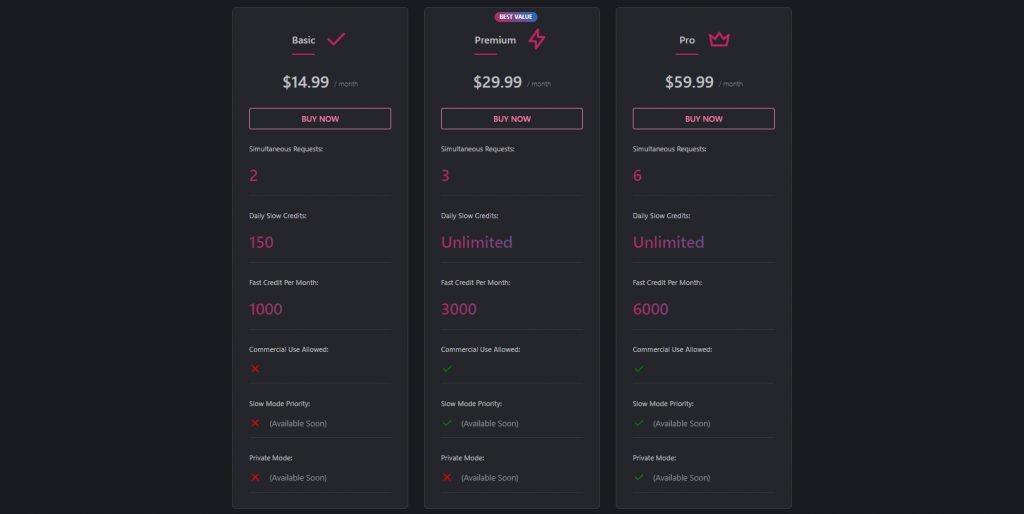
- Basic Plan ($14.99/month): Offers 150 slow credits per day and 1,000 fast credits per month. Not suitable for commercial use.
- Premium Plan ($29.99/month): Unlimited slow credits and 3,000 fast credits per month. Includes commercial usage rights.
- Pro Plan ($59.99/month): Unlimited slow credits with 6,000 fast credits per month. Allows six simultaneous requests and includes commercial usage rights.
How to Use Unstable Diffusion
Step 1: Accessing the Platform
To start using Unstable Diffusion, navigate to the official website using any web browser. Click on the “Start Imagining For Free” button on the home page to begin.
Step 2: Creating an Account
You can sign up using Google or Discord to create a new account. This step is necessary to save your work and access advanced features.
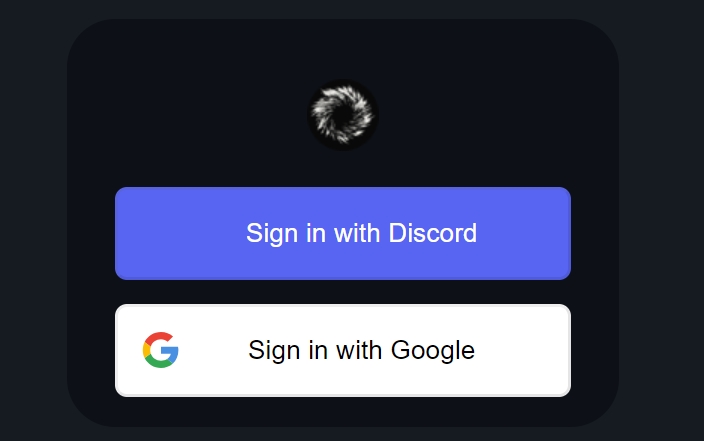
Step 3: Entering the Image Prompt
Once logged in, input your desired image prompt. You can specify the type of image, such as a landscape or abstract art, and further customize the prompt to fit your vision.
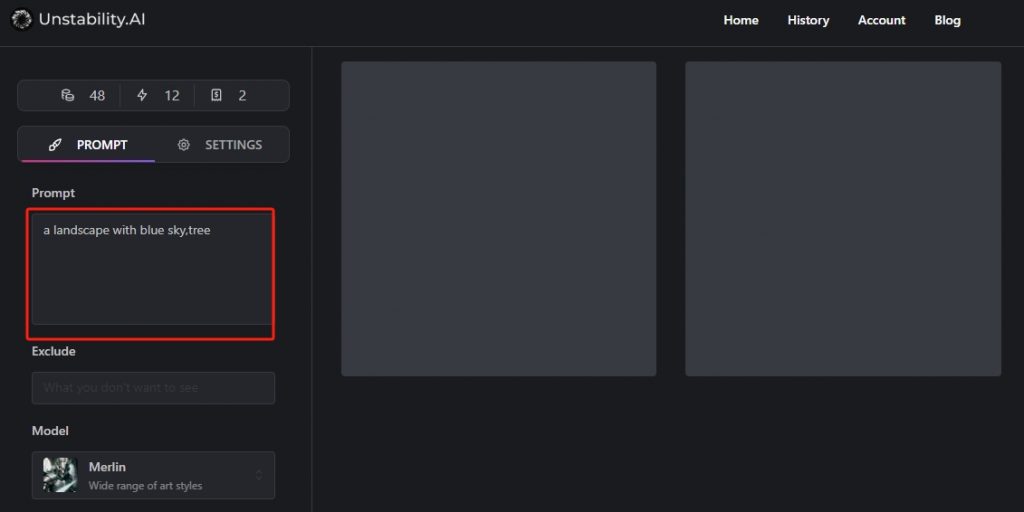
Step 4: Customizing Your Request
Set any exclusions to refine the output, choose the image genre, and adjust the aspect ratio and quantity of images to generate.
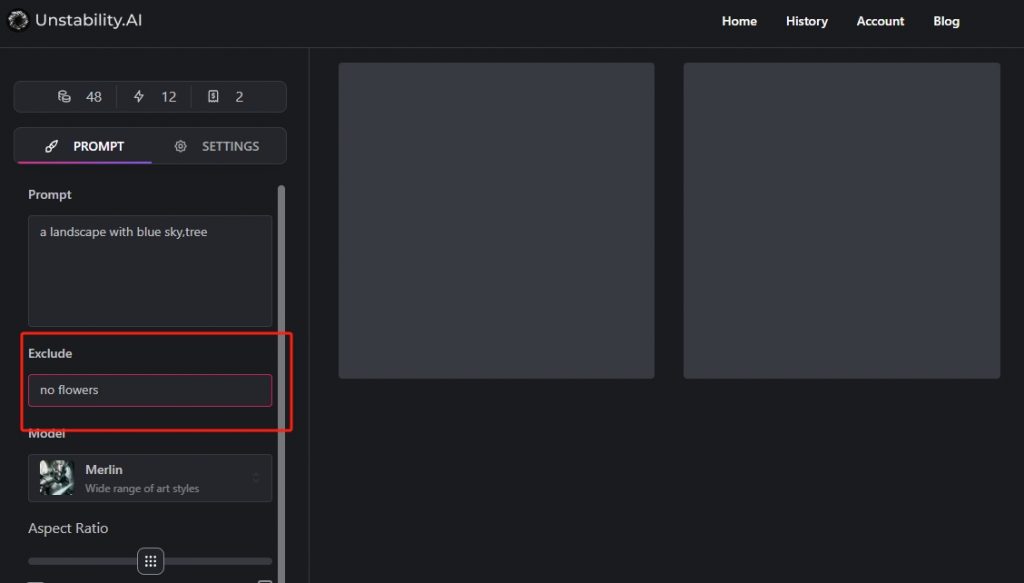
Step 5: Generating the Image
Click the “Create” button to start the image generation process. The platform will use its advanced AI to produce images based on your specifications.