Crayon AI: Your Best AI Image Assistant & AI Image Toolbox
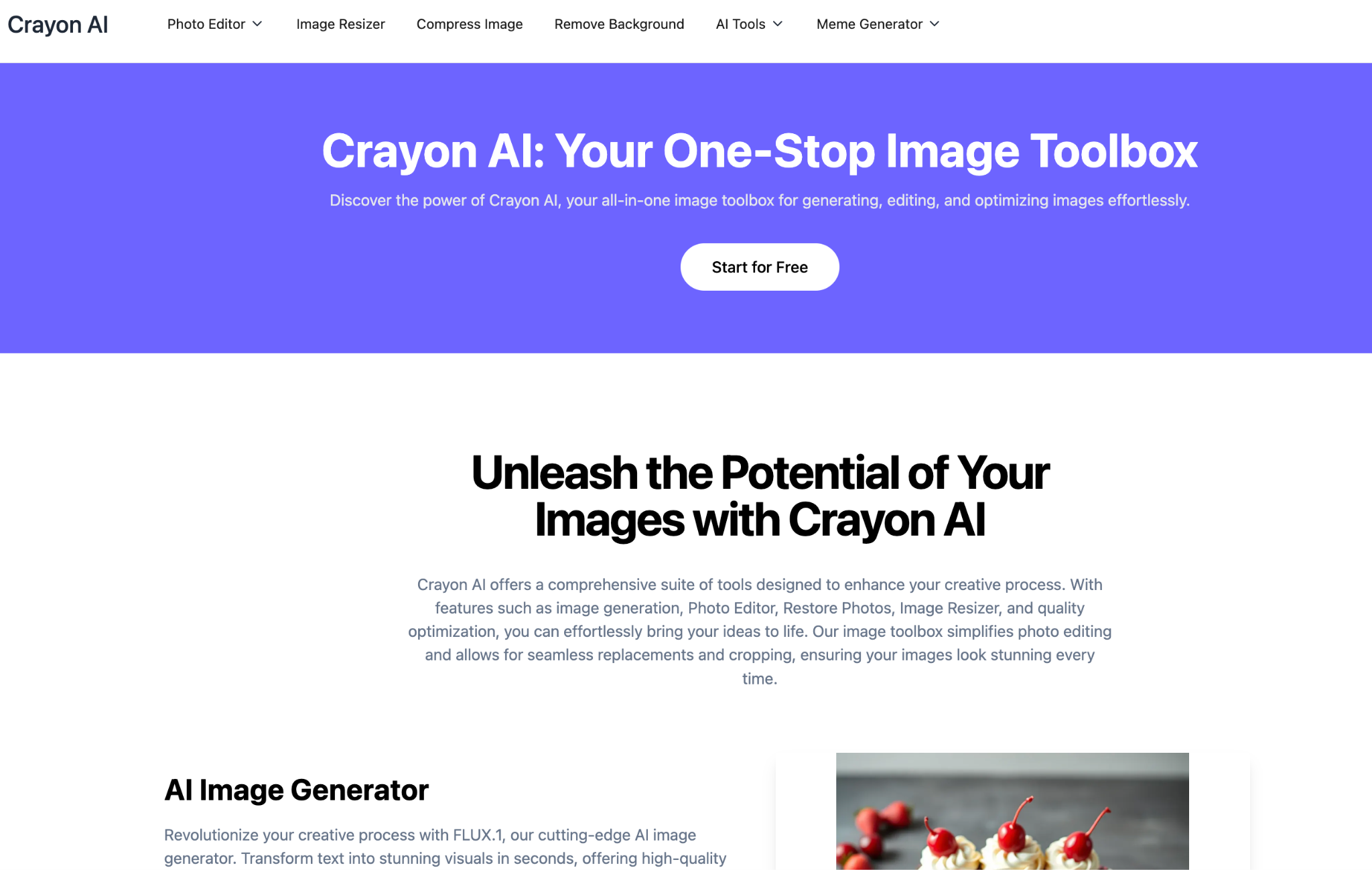
What is Crayon AI?
Crayon AI offers a comprehensive suite of tools designed to enhance your creative process. With features such as image generation, Photo Editor, Restore Photos, Image Resizer, and quality optimization, you can effortlessly bring your ideas to life. Our image toolbox simplifies photo editing and allows for seamless replacements and cropping, ensuring your images look stunning every time.
Crayon AI Details
Tag:Photo Editor,AI video editing,AI Image Generator
Price: Free & Premium
Developer: Crayon AI
Crayon AI Function
Crayon AI has many AI magic tools:
Photo Editor
Easily edit your images with intuitive tools for adjustments. PPowerful features include: Crop Image, Image Resizer, Rotate Image, Flip Image, Draw on Images, Add Text to Photo, Add Stickers, Add Shape.
AI Remove Background
Effortlessly remove backgrounds from your photos with our AI Background Remover tool. Enhance image quality and extract clear images using cutting-edge AI technology.
AI Restore Photos
Enhance image quality and resolution for better visibility. Restore damaged photos, enhance image quality, and restore faces in old pictures with cutting-edge AI technology.
Upscale Image
Quickly and easily enhance the resolution of your images with our AI Image Upscaler. Ideal for improving image quality for web use, social media, or print, while maintaining clarity.
Restore Face
Quickly and easily restore facial features in your images with our AI Face Restoration tool. Ideal for enhancing old photos, improving portrait quality, and bringing new life to facial images.
FLUX AI Image Generator
Revolutionize your creative process with FLUX.1, our cutting-edge AI image generator. Transform text into stunning visuals in seconds, offering high-quality output through Flux Schnell, Flux Dev, and Flux Pro modes.
AI Anime Generator
Generate beautiful anime art from text descriptions with our AI Anime Generator. Ideal for creating unique characters, manga panels, or anime-style scenes.
Meme Generator
Create memes instantly with our user-friendly Meme Generator. Start making memes for free online now!
Utilize our user-friendly Meme Generator to create memes instantly with 2000+ Meme Templates. Start making memes for free online now, supporting all global languages!
AI Slang Meme Generator
Create custom images of characters holding signs with your chosen text using our AI-powered generator.
Random Animal Generator
Discover diverse animal images and facts with our intuitive random animal generator. Generate random animal images for learning, creative projects, and entertaining activities.
How to use Crayon AI?
- Select any of the features you wish to use
- Set basic options by uploading images or entering text
- Then click Start to perform the image processing
- Download the image and share it on social media or wherever you want
How to register and log into Crayon AI?
Crayon AI supports Google account login.
Crayon AI Pricing
Free & Premium
FAQ
What is Crayon AI?
Crayon AI is an all-in-one image toolbox that offers a variety of tools for generating, editing, and optimizing images. It provides features such as image generation, background removal, photo restoration, and meme creation, designed to enhance your creative process.
How does the AI Photo Editor work?
The AI Photo Editor allows users to easily edit images with intuitive tools. It supports real-time edits, detailed cropping options, and various adjustments to enhance images effortlessly.
What features does the Image Resizer offer?
The Image Resizer enables users to quickly adjust image dimensions, enlarge or reduce image sizes, and convert images to various formats while maintaining quality. It is ideal for optimizing images for web use, social media, or print.
Can I remove backgrounds from images using Crayon AI?
Yes, Crayon AI offers a that automatically detects and removes unwanted backgrounds from images. This feature allows for precision cutting and quick processing, making it easy to create clean images.
What is the Flux AI Image Generator?
The Flux AI Image Generator is a powerful tool that creates unique images based on user prompts. It offers high-resolution outputs and customizable styles, allowing users to generate stunning digital art and illustrations quickly.
How can I create memes using Crayon AI?
Crayon AI features a Meme Generator that allows users to select from a library of templates or upload their own images. Users can customize text and generate memes easily, ready to share on social media.
What does the Restore Photos tool do?
The Restore Photos tool uses AI technology to restore damaged or old photos. It enhances image quality, removes scratches, and sharpens facial features, ensuring cherished memories are preserved.
Are there any costs associated with using Crayon AI tools?
The Photo Editor and related features are completely free to use. However, some AI tools may have a limited free usage allowance, after which continued use requires payment.
