DesktopGPT: An All-In-One AI Co-Pilot that Works Everywhere
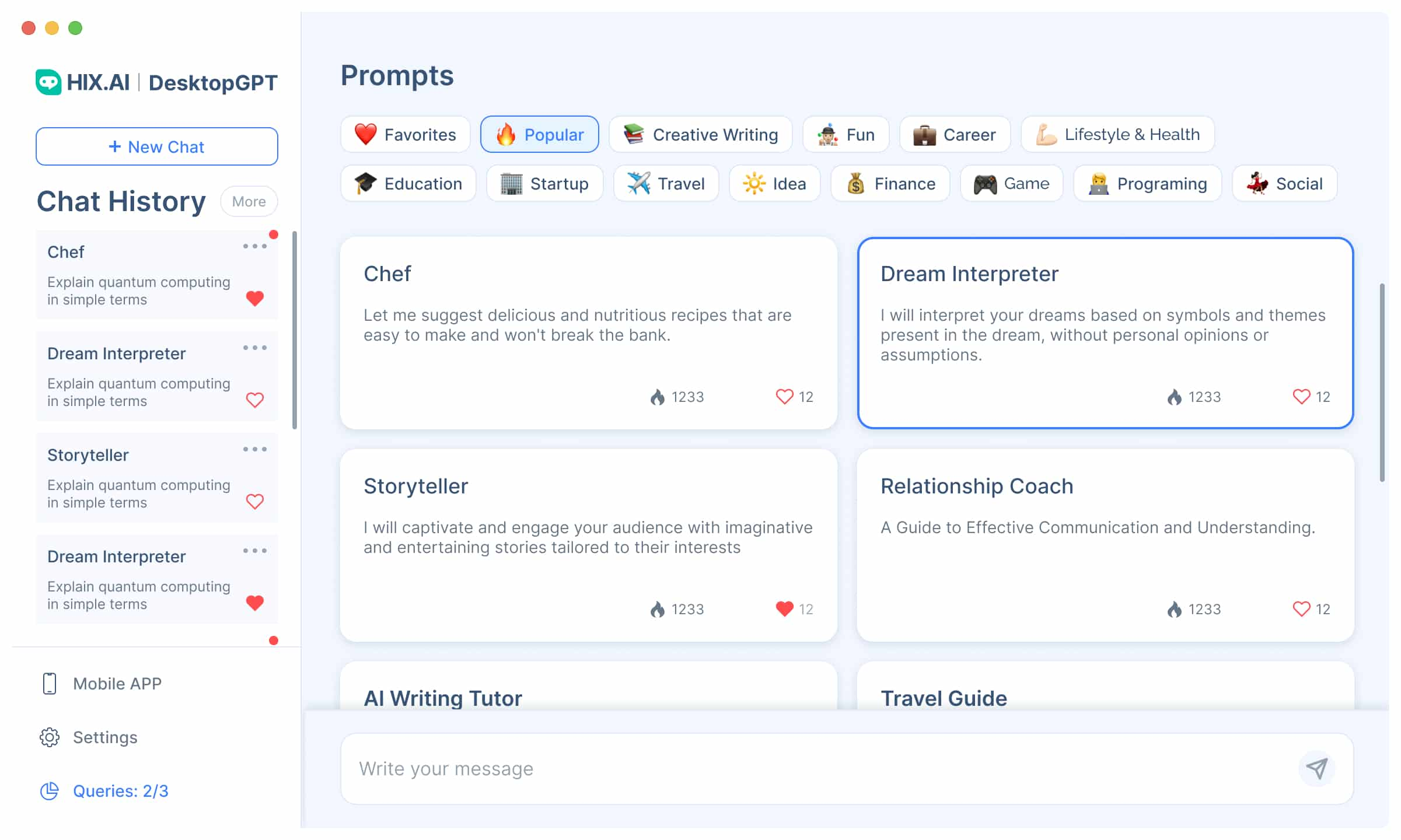
What is DesktopGPT?
DesktopGPT Details
Price: Free
Tag: Desktop ChatGPT, AI Desktop Tool, Desktop AI Assistant, Desktop AI Copilot, AI Copilot on the Desktop
Release Time: 2024
Developer: HIX.AI
DesktopGPT Key Features
- Integrates seamlessly with websites and software.
- Get AI help while posting on social media, writing on Gmail, drafting a Word document, and anywhere you write.
- Streamlines writing, coding, marketing, and learning.
- Access to 1000+ one-click ready-to-use prompts.
- Draft content from scratch or paraphrase existing content.
- Fix spelling and grammar.
- Fix code and improve coding structures.
- Summarize a large piece of text.
- Translate into 200+ languages.
- Brainstorm ideas related to a given topic.
- Compatible with a variety of operating systems.
DesktopGPT Pricing
Plan | PRO | PRO+ | Unlimited |
Monthly Price | $15.99/month | $19.99/month | $49/month |
Annual Price | $9.99/month | $14.99/month | $39/month |
How to Login to DesktopGPT
- Navigate to DesktopGPT.
- Click Sign In in the top-right corner.
- Enter your email address or continue using Google.
- That’s it, you have logged into DesktopGPT.
How to Use DesktopGPT
- Download the setup file found on our website to install.
- Launch DesktopGPT on your device or activate the app as needed using the keyboard shortcut Alt+A.
- Leverage the power of DesktopGPT across all websites, docs, emails, and apps.
DesktopGPT Reviews
Olivia Miller: DesktopGPT has changed the way that I work online due to its vast capabilities that span apps, websites, emails, and documents. I love that it seamlessly integrates into everything I do.
William Moore: With DesktopGPT, I get AI-driven assistance, insights, and answers when I need them, 24/7. It’s had an incredible effect on my productivity and creativity.
James Thompson: DesktopGPT helps me with all of my day-to-day tasks, from generating article drafts to crafting compelling ad copy.
FAQs
Does DesktopGPT work on any website?
Yes! DesktopGPT was designed to easily integrate with all websites and applications, whether you’re posting descriptions on Instagram or writing emails in Gmail.
Can DesktopGPT enhance my productivity?
Many users rely on DesktopGPT to streamline common tasks and provide valuable insights so you can get more done in less time.
Does DesktopGPT support all languages?
DesktopGPT supports more than 200 languages, including English, Chinese, Italian, German, French, Japanese, and more.
