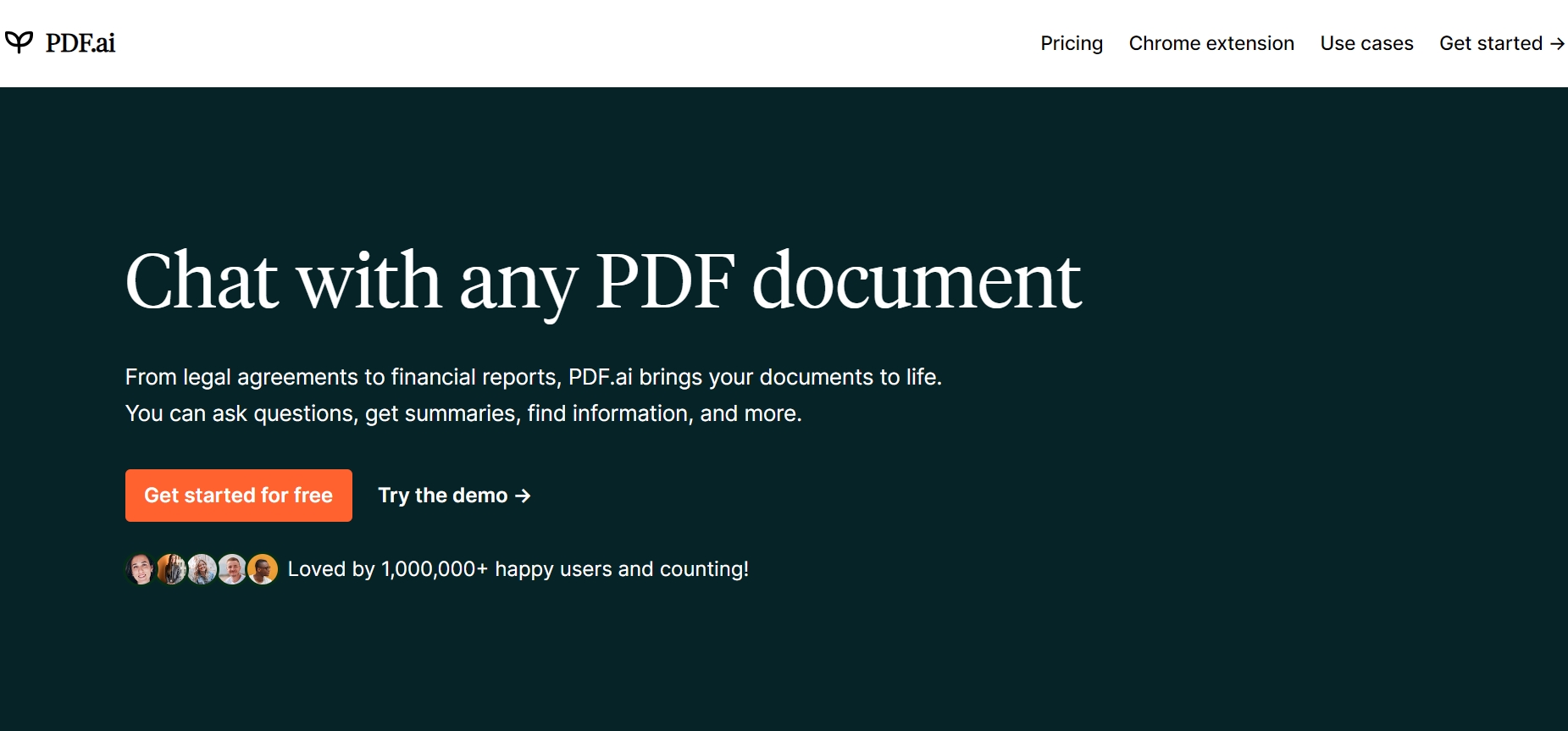What is PDF.ai?
PDF.ai is an innovative application that leverages artificial intelligence to interact with PDF documents. By allowing users to chat with their PDFs, PDF.ai makes it easy to ask questions, get summaries, and extract specific information, significantly enhancing productivity and efficiency in handling documents.
PDF.ai Details
- Price: Free plan available, with paid plans starting at $10/user/month
- Tag: AI-driven PDF interaction
- Developer: PDF.ai team
Key Features of PDF.ai
- Instant Answers: Quickly get answers to your questions directly from the PDF.
- Summarization: Summarize lengthy documents with ease.
- Multilingual Support: Chat with PDFs in any language and receive responses in the language of your choice.
- Secure Storage: Encrypted storage and transfer of documents to ensure data privacy.
- Versatile Use Cases: Suitable for legal documents, financial reports, books, scientific papers, user manuals, and employee training materials.
- GPT-4 Integration: Paid plans utilize the advanced GPT-4 model for enhanced capabilities.
Pricing of PDF.ai
- Hobby Plan:
- Price: $0
- Upload Limit: 1 PDF (10MB)
- Questions Limit: 500 per month
- OCR Support: Yes
- Customer Support: None
- Pro Plan:
- Price: $10/user/month (billed yearly)
- Upload Limit: 100 PDFs (50MB each)
- Questions Limit: 5,000 per month
- OCR Support: Yes
- Customer Support: Email
- Ultimate Plan:
- Price: $20/user/month (billed yearly)
- Upload Limit: Unlimited (50MB each)
- Questions Limit: Unlimited
- OCR Support: Yes
- Customer Support: Email & Chat
- Enterprise Plan:
- Price: $30/user/month (billed yearly)
- Upload Limit: Unlimited (100MB each)
- Questions Limit: Unlimited
- OCR Support: Yes
- Customer Support: Priority Email & Chat
How to Use PDF.ai
Step 1: Sign Up
Visit PDF.ai and sign up for a free account. You can also choose a paid plan that suits your needs. The sign-up process is straightforward and does not require a credit card for the free plan.
Step 2: Upload Document
After signing up, upload the PDF document you want to interact with. The platform supports documents up to 100MB, depending on your subscription plan. Ensure your document is in PDF format as other formats are not yet supported.
Step 3: Start Chatting
Once your document is uploaded, you can start chatting with it. Ask questions in natural language, and the AI will retrieve relevant information from the document, providing answers along with cited sources. This feature is particularly useful for extracting specific details from lengthy documents.
Step 4: Explore Features
Utilize other features such as document summarization and OCR (if applicable). These tools help you get concise summaries of your documents and convert scanned text into editable content.
Step 5: Manage Documents
Manage your documents securely. You can opt for private document processing to ensure that your files do not touch cloud storage, maintaining confidentiality.