What is SillyTavern LLM? How to Download SillyTavern AI?
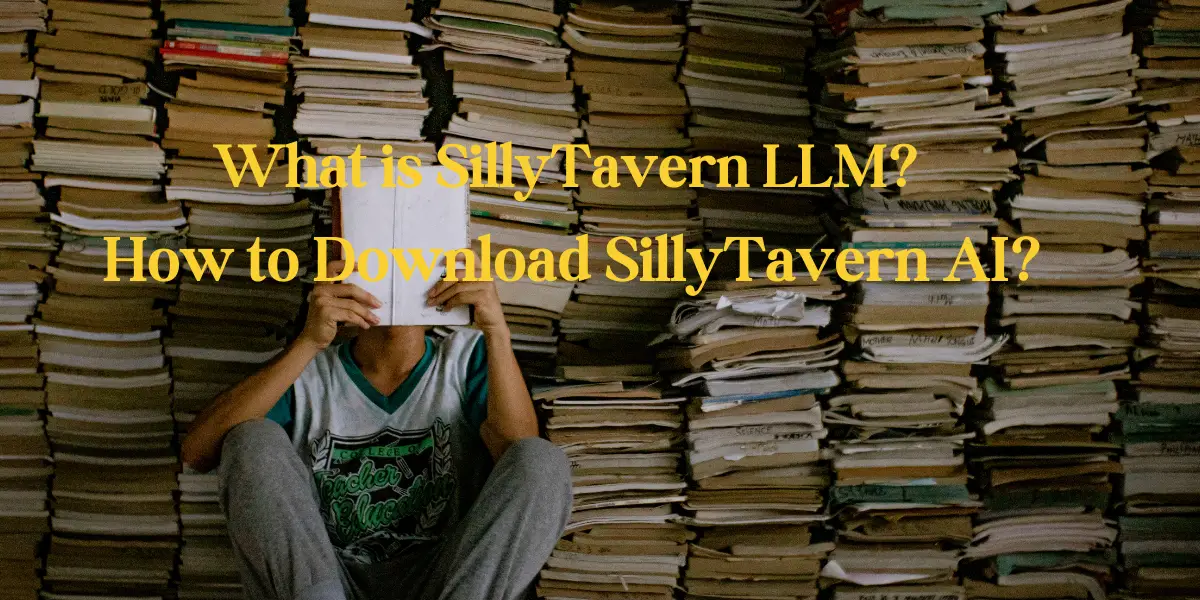
SillyTavern AI is an interactive artificial intelligence system designed to provide users with a fun and entertaining experience. It simulates discussions and role-playing settings, offering a unique blend of wit, humor, and creativity. This guide will delve into what SillyTavern is, its key features, and a step-by-step guide on how to download and set it up on your PC.
Built upon TavernAI, SillyTavern introduces a plethora of features, allowing users to create custom characters and scenarios using locally installed language models.
Table of Contents
What is SillyTavern?
SillyTavern is an evolution of TavernAI, a text-based roleplaying software released in 2021. While TavernAI laid the foundation, SillyTavern has expanded upon it, introducing numerous new features and upgrades, making it more versatile and user-friendly.
Read More About:TavernAI: Enjoy chatting with AI characters
What is SillyTavern LLM?
SillyTavern operates using locally installed language models (LLMs). It allows users to interact and roleplay with custom characters in a text-based environment. Whether you want a casual conversation, a romantic date, a fantasy quest, or any other scenario, SillyTavern LLM can facilitate it.
What Can You Do with SillyTavern?
- Roleplay with custom characters.
- Engage in various scenarios and genres.
- Have casual conversations, fantasy quests, and more.
Key Features of SillyTavern LLM
- Mobile-friendly interface.
- Connects to various LLMs like KoboldAI, NovelAI, and more.
- Waifu Mode for anime-style character interactions.
- TTS support for character voiceovers.
- Customizable appearance and UI.
- Auto-translate function.
- Group chat feature for multi-bot rooms.
How does SillyTavern Work?
SillyTavern AI operates on a unique two-branch development system designed to cater to a wide range of users:
- Main Branch: This is the primary branch recommended for the vast majority of users. It offers a stable version of SillyTavern, ensuring reliability and consistent performance. Updates to this branch are made only when significant, well-tested changes are ready for deployment.
- Dev Branch: This branch is for the adventurous. It contains the latest features and updates, giving users a taste of what’s on the horizon for SillyTavern. However, due to its experimental nature, it might have some instability. It’s primarily designed for power users and enthusiasts who are eager to explore SillyTavern’s cutting-edge capabilities.
The core of SillyTavern’s functionality lies in its use of locally installed language models (LLMs). These LLMs enable the platform to generate realistic and engaging discussions, allowing users to roleplay in various scenarios.
How to Download SillyTavern AI in Your PC?
Setting up SillyTavern on your local machine ensures a seamless and personalized experience. Here’s a detailed guide based on your operating system:
Download SillyTavern AI For Windows:
- NodeJS Installation: Begin by visiting the NodeJS website. Download the latest LTS (Long-Term Support) version and follow the on-screen installation instructions.
- GitHub Desktop: Navigate to the GitHub Desktop website. Download and install the application.
- Repository Cloning: Launch GitHub Desktop. Choose the “Clone a repository from the internet” option. Input the SillyTavern repository URL and select the desired local path for download.
- Accessing SillyTavern: Using Windows Explorer, go to the folder where the repository was cloned.
- Launching SillyTavern: Find the file named “start.bat” and double-click it. A command console window will appear, indicating the installation process. SillyTavern will handle any dependencies it requires.
- Completion: Once the installation concludes, a browser tab should open, signaling the successful setup of SillyTavern. You’re now ready to connect to supported APIs and begin chatting.
Download SillyTavern AI For MacOS/Linux:
- Git and NodeJS Installation: Depending on your OS version, follow the installation guides for Git and NodeJS. Both can be sourced from their official websites or through package managers like Homebrew.
- Terminal Navigation: Open the Terminal application. Use the cd command to navigate to the directory where you wish to clone the SillyTavern repository.
- Repository Cloning: Depending on your preference (Main or Dev branch), use the appropriate git clone command to obtain a local copy of SillyTavern.
- Accessing SillyTavern: Use the cd command to enter the SillyTavern directory.
- Launching SillyTavern: Execute the “start.sh” script using ./start.sh or bash start.sh. This script will manage the installation and setup of SillyTavern.
- Completion: After the script finishes its operations, you can connect to any supported APIs and start your SillyTavern experience.
Read More About:How to Set Up and Use SillyTavern?
How to Set up and Run SillyTavern Locally?
After downloading, SillyTavern operates as a frontend interface. Ensure you have access to a backend API. Follow the aforementioned steps based on your operating system to set up and run SillyTavern.
Does SillyTavern Allow NSFW?
While the official page did not provide explicit information on NSFW content, users are advised to adhere to the platform’s guidelines and terms of use.
Conclusion
SillyTavern AI offers a unique and engaging platform for users to unleash their creativity. With its range of features and user-friendly interface, it stands out as a leading tool for AI-based role-playing and interactions.

